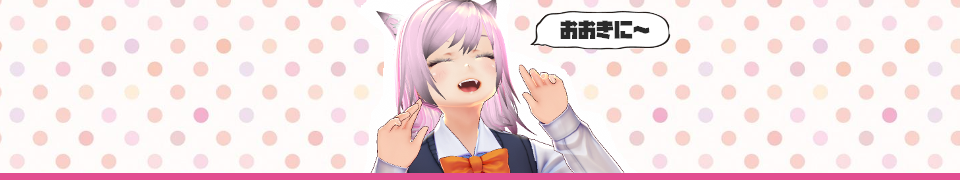【VRoid】ウェーブロングヘアー【hair preset】
- ダウンロード商品【カスタムファイル】ウェーブロングヘアー¥ 410
- ダウンロード商品【Vroid 旧Ver】ウェーブロングヘアー¥ 410
【ご案内】 VRoid Studio上で読み込み・編集可能なヘアプリセットです。モデルは含まれません。 おまけで瞳テクスチャが付いています。 ※頭部の大きさによってはメッシュ、または頭部の大きさを調整して頂く必要があります。 Depending on the size of the head, it may be necessary to adjust the mesh or the size of the head. こちらの髪型は、旧VroidStudioで作成しました。 メッシュを動かすと、バグが発生する可能性があります。 This hairstyle was created with the old VroidStudio. Moving the mesh can introduce bugs. ■カスタムアイテム版の内容 ヘアプリセットが設定されたVroidカスタムアイテム×1 【ヘアプリセットのご利用方法】 ①ダウンロードしたフォルダを解凍する ②解凍後、フォルダ内のVroidcustomitemファイルをVroidstudio内の【一体型】のカスタムからインポートで読み込んでください。 After unzipping, read the Vroidcustomitem file in the folder by importing it from [Integrated] custom in Vroidstudio. ■セット内容 ヘアプリセット×1 【ヘアプリセットのご利用方法】 ①ダウンロードしたフォルダを解凍する ②解凍後、フォルダ内のpreset122485があります。ヘアプリセットのファイルはOS毎に指定の場所にコピーします [Windows] C:\Users\ユーザー名\AppData\LocalLow\pixiv\VRoidStudio\hair_presets [Mac] /Users/<ユーザ名>/Library/Application Support/com.Company.ProductName/hair_presets ※フォルダの場所が見つからない場合は上記のパスを張り付けて直接アクセスしてみてください。 ③VRoidStudioを起動後、髪型編集→プリセット122485を選択→「プリセットから読み込み」で反映されます。 【利用規約】 利用規約は以下のページよりご確認をお願いいたします。 https://yamaron.fanbox.cc/posts/2122460 当店はお客様に明示的に許諾すること以外の全ての排他的権利を留保します。 We reserve all exclusive rights except those expressly granted to you.